How to Download Cricut Design Space: Easy Installation Guide
If you want to use Cricut machines, you must have the Cricut Design Space app. This innovative software is available for free on the Internet. You can easily download and install it from its official website. The Cricut app runs all your projects smoothly on your Cricut machine. It can be downloaded on your mobile or computer. To learn the process to download Cricut Design Space, keep reading this blog, and you will learn in a few simple steps.
The Cricut software is specially designed
to work on Cricut machines like Cricut Maker, Explore, Joy, and Venture. It
offers thousands of pre-made projects and images along with hundreds of text
fonts. With the help of these features, you can cut unique designs with
different materials and make your DIY project look wonderful.
In this post, I am going to explain how
to download the Cricut Design app on computers (Windows/Mac) and mobile devices
(Android/iOS).
Download Cricut Design Space
for Desktop (Windows)
Downloading the Cricut Design app on your
desktop is a simple process. You have to take a few steps, and the app will be
ready to work on your windows computer. To download the app, perform these
steps:
- The first step is to connect your computer to a stable internet
connection.
- Next, open
the web browser and navigate to cricut.com/setup.
- Then, you
will see the app. Before you start downloading it, you will have to agree
to Cricut’s terms and conditions.
- You may have
to select the folder where you want to keep the app after downloading.
Although this may depend on the browser you are using.
- Now, you
have to proceed with the Download.
So, click on the link and wait.
- When the
process is complete, go to the Downloads
folder and open the file by clicking twice on it.
- Then, the
app will ask you whether you trust the app or not. Click on that option
which allows you to continue.
- After that,
click on the option Install and
follow the instructions. The app will be installed soon.
- When the app
is downloaded, open it and log in with your Cricut account.
How to Download Cricut Design
Space on Mac?
Downloading, installing, and launching
the Design Space app on your MacBook is simple. Complete these instructions and
learn how to do it.
- To begin with downloading, open the browser on your MacBook and go
to cricut.com/setup.
- In the
following step, choose the location of the file where you would like to
download the app.
- Now, agree
to Cricut’s terms & conditions
and start downloading the app.
- When
downloaded, open the folder, then double-click on the app and start the
process of installation.
- When the
installation is complete, go to the app and double-click on it to open it.
- After that,
log in with a Cricut ID and get
your Cricut machine to use.
- In case you do not have a Cricut account, then create one.
Cricut Design Space Download
for Android
Following these steps, download the
Design Space app to your Android phone.
- Open the Google Play Store
on a smartphone.
- Tap on the
search bar, type Cricut Design
Space, and click on search.
- When the app
appears, click on Install and
wait.
- After
downloading the app, it will appear with all the other apps on the phone.
- Next, go to
the apps and open the Design Space app.
- Log in with
a Cricut account, and the process is complete.
Cricut Design Space Download
for iPad/iPhone
To download
Cricut Design Space on your iOS phone, follow the instructions below.
- In the first place, find the Apple
App Store on the phone and open it.
- Search for
the Design Space app, and when you see it, click on the Get button. If the phone asks you,
enter the iTunes password.
- Once it is
downloaded, open the app and start a Machine
Setup.
- After that,
log in with a Cricut account.
- If you are a first-time Cricut user, you will have to create an
account.
Note: Although
the Cricut Design app has a few features, you may be required to pay for them.
However, you can download and log in with Cricut software, Cricut Access. It is
a premium app, and you will need to subscribe to it. But if you want, you can
also get a trial for free to experience what services it provides.
Conclusion
Cricut Design Space is a great app and an
essential tool to use on your Cricut machine. Without this software, none of
your Cricut machines will function. To cut materials and work on your DIY
projects, you have to download Cricut
Design Space and log in with your Cricut ID. If you don’t have an account,
you will have to create one. You can also download and subscribe to Cricut
Access for a better experience.
FAQs
Can I use Cricut
Design Space for free?
Yes, for sure! The Cricut software can be
downloaded on your computer and mobile device. It is available for free for
Android, iOS, Mac, and Windows users. If you are using any of these devices,
you can download the Design Space app and use it for free. However, a few
advanced features on the app may ask you to pay for use.
What features
should my computer have to run Cricut Design Space?
Your computer should have certain
features to be able to use the Design Space app. For example, if you are using
a Windows computer, it should be at least Windows 10 or newer versions. The
computer should have at least 4GB RAM and 2GB free disk space. It should have a
USB port or Bluetooth connectivity. The display resolution has to be 1024x768
pixels. It should have a minimum of 2-3 Mbps downloading and 1-2 Mbps uploading
capacity.
Can I use Cricut
Design Space on my Android phone?
Yes, you can! You can download Cricut Design Space on your
phone. The Cricut app is available for iOS, Android, Windows, and Mac users.
You just have to open the Play Store and download the app. However, like
computers, your phone has to have certain features to be able to use the app.
If your phone has those features, you can use the app on your mobile device.
Visit - Download Cricut Design
Install Cricut Design Space App

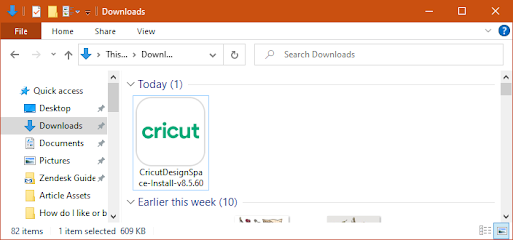




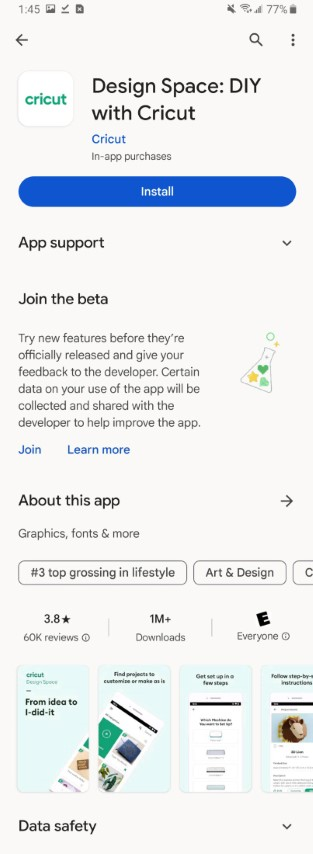





Comments
Post a Comment